Section 6.10 Add a Note to a Record/Image
Section 6.10 Add a Note to a Record/Image
A note can be added to a record. Notes are always public and convey something that is observed about a record. Notes are condensed comments or explanations that are preserved as informal metadata. Notes should be used to supply context and communicate other information to other users. Each note is recorded with the name of the user who created the note and the date the note was created along with the note.
To view box notes make sure the Box/Image toggle is set to Box:
To view image notes make sure the Box/Image toggle is set to Image:
Select the add + button to add a Note:
The type of note added is based on the Box/Image Toggle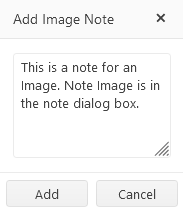
Select Add
Notice the new note is now present in the notes Tile:
Related Articles
Section 10.2.3 Artificial Intelligence: Image Quality Analysis, Data Extraction, and Redaction
10.2.3 Artificial Intelligence Section 10.2.3.1 AI Vision: Image Quality Analysis Overview AI Vision delivers automated image analysis at scale. It detects imperfections and ensures every image meets your enterprise quality benchmarks. Image Quality ...Section 6 Review
Review Review provides end users the ability to access records to review the quality of images and automated data extraction with a workflow to steer new records through a process. Users can edit/update attributes, create tags, mark records for ...Section 6.12 Review Attributes
Section 6.12 Attributes The system has two groups of attributes, extracted and user defined. Extracted attributes are those that are automatically recognized by WIB Review from a Phrase List or a Regular Expression and those that a user accepts as ...Section 10.1 Attributes
Section 10.1 Attributes Attributes allow end users to search and retrieve records in the platform and through filtering and applying different search criteria refine the results. They supply the foundation for retrieving records, understanding the ...Section 9 Project Management
Project Management A Project holds the overall design of the system. This area allows the Workspace Administrator to manage Projects and their parts (entities). A Project has the following entities: collections, attributes, automation, and workflow. ...
