10 - Retake an Image
 Previous Article: 09 - Review Images from Image Strip
Previous Article: 09 - Review Images from Image Strip

Previous Article: 09 - Review Images from Image Strip
Delete and Image and Retake
If needed, an image can be deleted by selecting the image in the image strip and selecting Delete. Manifest, Standard, Stadium, and File Level photos can be deleted. It is suggested that images are reviewed as they are being captured and deleted prior to taking another photo. The program will only add images to the end of the box images. The operator cannot reorder the photos in the image strip.
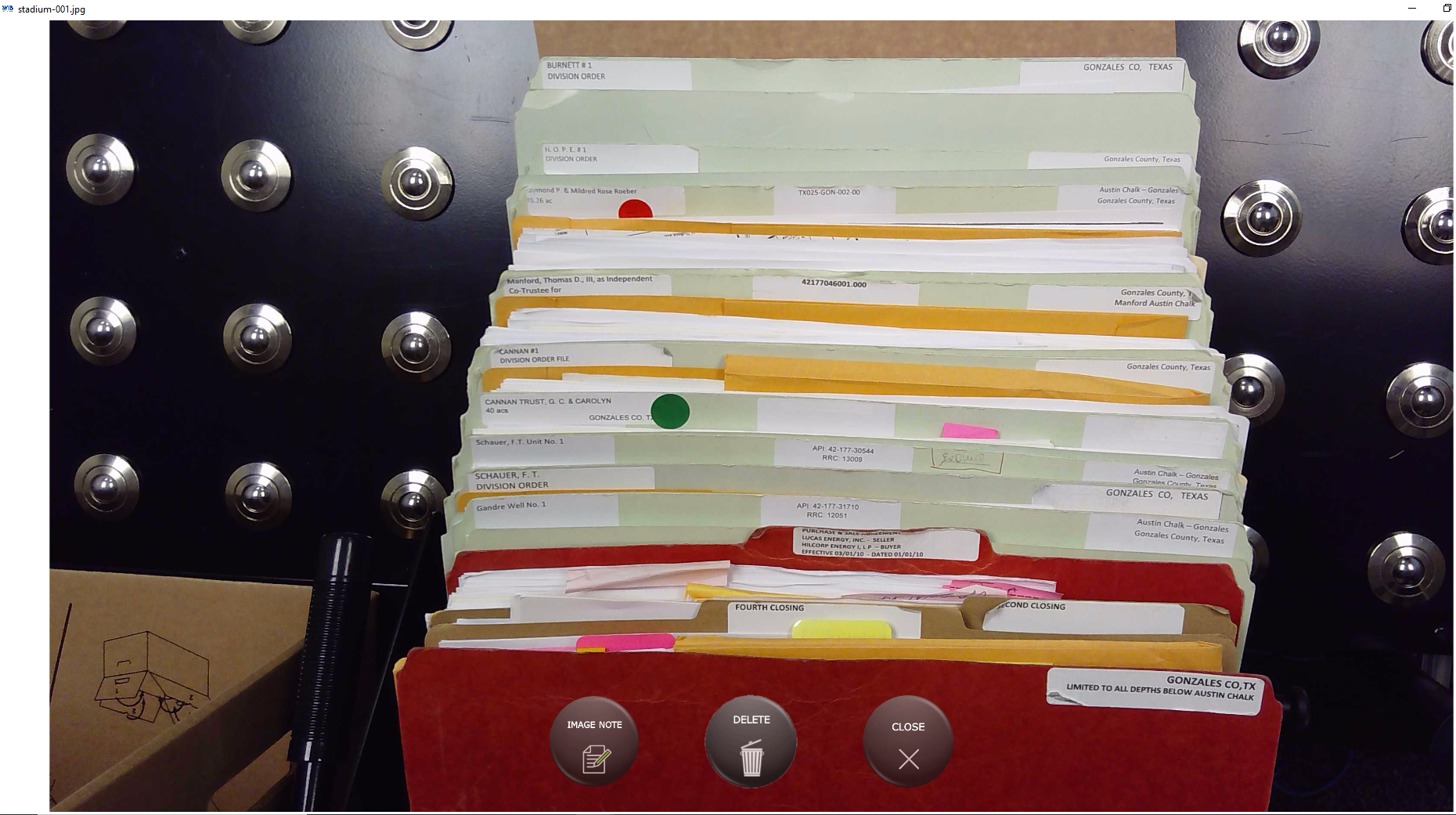
The operator can retake each photo in a series of bad photos and then manually delete each of the bad photos. However, the images cannot be re-ordered in the image strip so all photos must be retaken to maintain the correct order. It is suggested that the box be reset if there are numerous photos that need to be recaptured.
Next Article: 10 - Retake an Image
Related Articles
09 - Preview and Review Images from Image Strip
Previous Article: 08 - Stadium Camera Photos Review images to confirm quality, retake/delete an image, add an image note Preview Images Select the Preview button so that the Preview window appears each time a new photo is taken. When the Preview ...Rotate Image
How to rotate the image in the live feed Rotate the Image for Right Reading File Labels Once the files are in position make sure the file labels are in the right orientation for reading them. It is easier to position the camera and files while the ...Add an Image Note (Optional)
Add an Image Note (optional) The operator has an option of tagging images with an Image Note. To add an image note, select the image from the image strip you want to add a note to. Image notes can contain information indicating a file folder ...11 - Reset a Box
Previous Article: 10 - Retake an Image Reset a Box The operator can reset the box and start the capture process over. The Reset Box Button is found in the Current Box section of the Message Center. The operator will need to take all the photos again. ...Operational Buttons
Operation Buttons Operation Buttons allow users the ability to start and stop a session, focus the camera(s), switch between the standard and stadium document cameras, and perform various image captures of a box during a session. Operation buttons ...