07 - How to Use Stadium Ramp

Previous Article: 06 - Standard/Manifest Photo
How to remove content from a box, align content with stadium ramp, fan content along stadium ramp
Position Files on the Stadium Ramp
If the box content is in the Landscape position, choose the larger paddle. Files in the Landscape Position are aligned along the longer side of the box. If the box content is in the Portrait Position, choose the smaller paddle. Files in the Portrait Position are aligned with the shorter side of the box. Refer to Figure Stadium Paddle Placement Landscape for inserting the paddle with files in the Landscape position and Figure Stadium Paddle Placement Portrait for inserting the paddle with the files in the Portrait position. The file label for the last file in a box should NOT be facing the paddle.


Stadium Paddle Placement Landscape Stadium Paddle Placement Portrait
Lay the box on the side with the paddle and place the box on the table extension. The table extension is depressed and will aide in securing the box while the content is being removed.
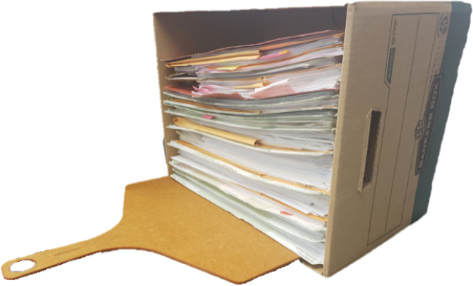

Remove the content from the box using the paddle and align the paddle and files in front of the Stadium Ramp as shown.

Relax the Stadium Ramp by grabbing the handle on the right side of the ramp and releasing the locking pin on the left side of the ramp and gently lowering the ramp until it rests on the support bar.
Fan the records by gradually pushing each file back against the Stadium ramp and adjusting the files so that each file label is visible.
 Next Article: 08 - Stadium Camera Photos
Next Article: 08 - Stadium Camera Photos

Next Article: 08 - Stadium Camera Photos
Related Articles
08 - Stadium Camera Photos
Previous Article: 07 - How to Use Stadium Ramp Photos the Stadium Camera Captures The Stadium Document Camera takes the following photos: Document, File, Stadium, Standard and Manifest. There is a button for each photo type at the bottom of the live ...Buttons
Buttons in Capture Program Hamburger Menu Hamburger menu contains the settings, peripheral connections, services and other unit options . Administration Menu The administration menu allows managers to set up users, manage sessions, and enable Kiosk ...05 - Switch between Document Cameras
How to switch between standard and stadium document camera Previous Article: 04 - Array Photos Switch between Document Camera(s) Make sure the Capture program is focused on the Standard Document Camera. You can determine the focus by based on which ...Rotate Image
How to rotate the image in the live feed Rotate the Image for Right Reading File Labels Once the files are in position make sure the file labels are in the right orientation for reading them. It is easier to position the camera and files while the ...Operational Buttons
Operation Buttons Operation Buttons allow users the ability to start and stop a session, focus the camera(s), switch between the standard and stadium document cameras, and perform various image captures of a box during a session. Operation buttons ...