Section 7 Reports
Reports
The Reports Page is like the dashboard but for managers not the general user. A manager can build custom reports and create a custom dashboard view for a project and/or collection of records. Each report is then added to the page as a tile layout component on the Reports Page. Managers can create and save different report pages which appear as an item in the navigation tree. The report pages can be distributed as dashboards to users, groups, or roles.Section 7.1 List of Available Reports
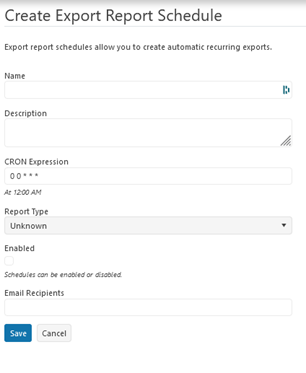
Section 7.2 Export Reports

Section 7.3 Create an Export Schedule for Reports
Section 7.1 List of Available Reports
Each available report is listed in the Reports menu. Select
the report to view the content.
Section 7.2 Export Reports
Users with access can download the report from the Export Reports menu when a report is exported or if it is generated on a schedule.

Reports will retain filters, sorting, and
pagination (items per page) when creating an export manually from the specific
report grid.
Section 7.3 Create an Export Schedule for Reports
Users with access can schedule the export of reports. Name the Schedule, provide a description (Optional), create the CRON Expression, select the Report type, enable the Schedule, and provide email recipients (Optional).
Section 7.3.1 CRON Expressions
The CRON expression is made up of five (5) fields. Each field can have the following values:
* | * | * | * | * |
Minute (0-59) | Hour (0-23) | Day of the Month (1-31) | Month (1-12) | Day of the Week (0-6) |
Related Articles
Section 12.6 Security Policy
Section 12.6 Creating a Security Policy Administrators can create a security policy for a user or a role. Components of a Policy include the level (user/role), accessibility settings (group/user/role), and action settings. Each Security Policy must ...Section 12 Security Management
Security Management Security Management allows Administrators to set up users, groups, and roles which combined become a Security Policy. Policies are vital when it comes to keeping proper access rights to your most sensitive data. The ability to ...Section 5 Search
Search Search is designed to conduct searches in a systematic way for information specified in a search query. The Search Page has a navigation tree, google-like search bar, advanced search, and a results grid which can be saved, edited, and/or ...Section 5.1 Search Navigation Tree
Navigation Tree Users can navigate through records by content structure, saved searches, quality control, tags, workflow, clusters, or view data graphically from a search in a saved report. Administrators decide which navigation features are ...Section 3 Site Navigation
Site Navigation The user can expand the Navigation Drawer by selecting the hamburger menu so that each icon label is visible. Icon Page Description Home Page Quick access to most frequented areas. Projects and associated stats are displayed for the ...