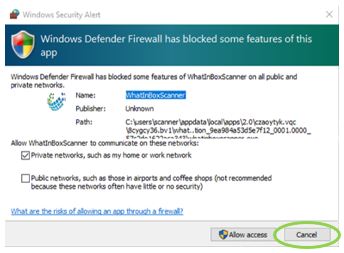Program Update(s)
Updates when internet is available
The Unit will verify that the latest version is installed when first launched. If the application requires an update the program will download the update. If there is not internet connection you should receive a notification and instructions via email when the program requires an update. The application will try to run the update once downloaded.
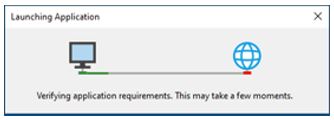
If the application requires an update the program will download the update. The application will try to run the update once downloaded.

If Windows Defender SmartScreen prevents the application from running, select More Info and then Run Anyway.
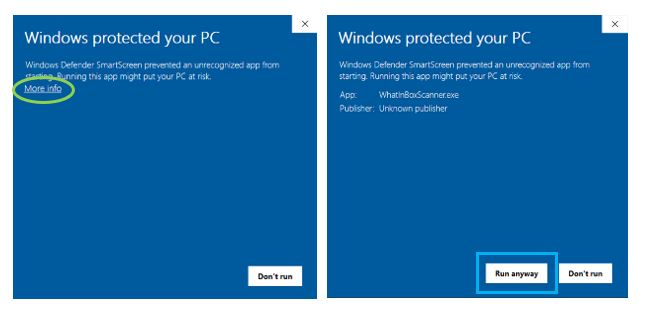
If Don't Run is selected you will be reminded again in seven (7) days OR when a new update is published. If Don't Run is accidentally selected please contact IT.
Then select cancel for the program to complete the install. If there is no internet connectivity please refer to the Troubleshooting Section and contact your Project Manager.
Related Articles
01 - Getting Started - Capture Program
Launch WIB Capture Program The WIB Capture Program will automatically launch when you turn on the machine. The Unit will verify that the latest version is installed when launched. If the application requires an update the program will download the ...Start Upload Program (Online)
Upload Service Check the status of the Upload Service in the System Status section of the Message Center. If Upload Svc Status says 'Stopped, Internet' then the Upload Service is not running but there is an internet connection. Please continue with ...Operational Buttons
Operation Buttons Operation Buttons allow users the ability to start and stop a session, focus the camera(s), switch between the standard and stadium document cameras, and perform various image captures of a box during a session. Operation buttons ...Buttons
Buttons in Capture Program Hamburger Menu Hamburger menu contains the settings, peripheral connections, services and other unit options . Administration Menu The administration menu allows managers to set up users, manage sessions, and enable Kiosk ...Focus Cameras
How to Focus Cameras Focus Camera(s) There are two different camera focus buttons. One button focuses all cameras in on action the other focuses either the standard or stadium document camera whichever the program is set to capture photos from. Focus ...