Assign a Camera to a Photo Type
Assign Camera to a Photo Type
Determine which camera takes the front, right, back, left, top, aerial, standard and stadium photos
Each camera can be assigned a specific channel or photo type. The photo type is in green text centered at the top of each camera view of the capture program.


To determine which camera is assigned to a specific cannel wave your hand in front of the camera for the perspective channel. For example, wave your hand in front of the Left (Front) Camera and make sure the video feed in the Capture Program shows your hand in front of the Left (Front) Camera as shown.
If the camera needs to be set to a different channel, click on the live feed for the camera and set the camera to the correct channel as shown.
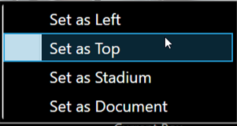
Repeat these steps for each of the cameras until all are assigned to the correct channel. If you cannot get the cameras on the correct channel refer to Trouble Shooting Camera Channels through Settings Menu.
Related Articles
Camera Settings
Camera Settings Camera settings include setting the Channel, Resolution, show/hide Focus Controls, and Configuration for each camera. There are two (2) types of cameras: array and document. The three (3) array cameras capture the front, back, left, ...06 - Standard/Manifest Photo
Previous Article: 05 - Switch between Document Cameras Standard/Manifest Photo Position the Box for the Manifest and/or Standard Photo If required, rotate the box so that the file labels are captured on the second monitor. If the content camera in ...08 - Stadium Camera Photos
Previous Article: 07 - How to Use Stadium Ramp Photos the Stadium Camera Captures The Stadium Document Camera takes the following photos: Document, File, Stadium, Standard and Manifest. There is a button for each photo type at the bottom of the live ...05 - Switch between Document Cameras
How to switch between standard and stadium document camera Previous Article: 04 - Array Photos Switch between Document Camera(s) Make sure the Capture program is focused on the Standard Document Camera. You can determine the focus by based on which ...Rotate Image
How to rotate the image in the live feed Rotate the Image for Right Reading File Labels Once the files are in position make sure the file labels are in the right orientation for reading them. It is easier to position the camera and files while the ...